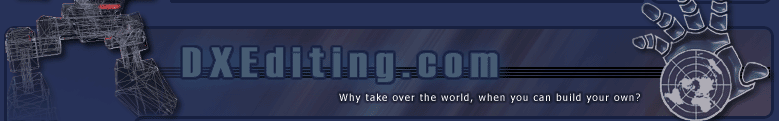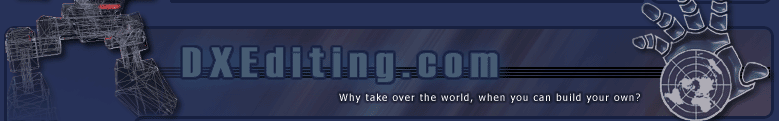By Jered
Date Created: 5/23/2002
This is a tutorial for putting in and linking security cameras and consoles. First off, create your basic box room for ExEd. Add your 'PlayerStart' and your 'DeusExLevelInfo'. Lets go over cameras first. Cameras are used to locate intruders and sound alarms. Lets create a camera. Put a 'SecurityCamera' (Actors -> Decorations -> DuesExDecorations -> ElectronicDevices -> HackableDevices -> SecurityCamera' somewhere in your level pointing directly into the center of the room. On default cameras just sit there pointing directly where its pointed. This is what most real life security cameras are but lets add a rotation to it. Open up its properties and go to 'SecurityCamera' There are 7 things here:
bActive
bNoAlarm
bSwing
cameraFOV
cameraRange
SwingAngle
SwingPeroid
These are the different 'SecurityCamera' specific properties. This is what they do.
bActive - The camera is on when the level starts
bNoAlarm - When the player is seen, the alarm WILL sound if set to false
bSwing - Sets whether the camera rotates or not.
cameraFOV - Field of view (kinda like a zoom factor)
cameraRange - The range the camera can recognize JC.
SwingAngle - The degrees the camera rotates. 65536 = 360 degrees (default is 90 degrees)
SwingPeroid - The amount it takes for the camera to do one full rotation.
What we want this to look like is this:
bActive - True
bNoAlarm - False
bSwing - True
cameraFOV - 4096
cameraRange - 1024
SwingAngle - 8192
SwingPeroid - 8.000000
This is for a camera that rotates 90 degrees, will be active on level start, and sound an alarm if JC is spotted. Now we need to place the camera properly in ExEd. The way the rotation system is set up is that it will rotate an equal distance in each direction for the point in ExEd. For example if the total rotation is 90 degrees, then it will move 45 degrees in each direction.
Lets put that camera somewhere in the room a little bit higher then JC and pointed slightly down. Now it can be deactivated normally but it would be much better if there was a security console. Place a 'ComputerSecurity' (Actors -> Decoration -> DuesExDecorations -> ElectronicDevices -> Computers -> ComputerSecurity) in your level where JC can get at it. Now open up the properties. The first thing a computer will need is user passwords. Open up the 'Computers -> UserList' properties. There will be 7 numbers after this option. Open up the first one. Each user needs 3 things. A 'username', a 'password' and a 'accesslevel'. Leave the access level alone, but change the 'username' to 'Jered' and the 'password' to 'i_am_a_god'. Now we have a console that can be logged on by 'Jered' with the password 'i_am_a_god'. This will bring us in game to the security options, but right now there all blank! Open the property 'ComputerSecurity -> Views -> [0]'. There are 3 things that can be filled in here. A 'Cameratag', a 'doortag', a 'TitleString', and a 'Turrettag'. Set the 'cameratag' to 'SC1'. Leave the 'DoorTag' and 'turrettag' blank but for the 'TitleString' put 'Large Room'. This will create the view panel for 'SC1' (SecurityCamera1) and give it the title 'Large Room'. Now there's one thing that's missing. That's to assign the name of 'SC1' to our 'SecurityCamera'. Open up its properties and go to the 'Events' tree. Change the 'tag' field to 'SC1'. Run your level. If you get spotted by the security camera the alarm will sound, but it you login fast enough, you can turn it off. Don't worry if you can't hack it yet. You have to have been 'Trained' in the Hacking skill first. Remember that 3 cameras can be assigned to one console.
"Give us the Tools, and we will build worlds" ~ Jered
|