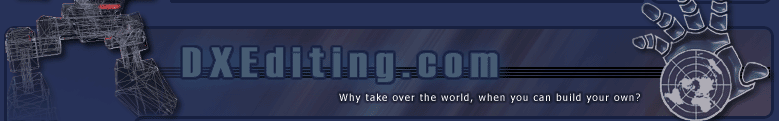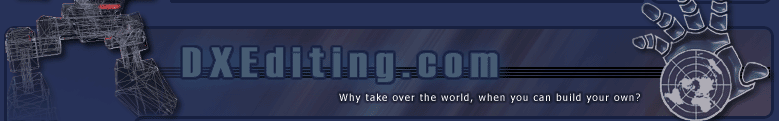By Trax2000
Date Created: 5/23/2002
I will assume a few things. That you can make a level, even if it is just a box with a player start, that you have an I.Q. above 10, and that you are patient.
First of all this tutorial will describe that ever important property of level linking. There are times when you want a rather large level, in fact open so large it will bog down any systems resources. so what do u do? you break it up, u make several smaller levels and link them. this is how you do it. You use the same method to link completely separate missions to.
First off build and save a level. Make sure you include lighting and a player start. Build a second level. Once again include a player start and lighting. Texture the two levels differently so you can tell the difference. Now far away form the PlayerStart in the first level add a teleporter. go to classes, NavigationPoint, teleporter in the browse bar. Hold a and click to enter it into your level. A symbol with a little man and an arrow should appear. Now right click the teleporter and view its properties. Expand teleporter. The first eight properties affect what velocity you will have upon exiting the teleporter. I always leave the velocity set to 0,0,0 so I don't even know if they work! Only the last value, URL, is important. Now you might assume that you just type in the filename of the level you want to go to. Oh no, it can't be that easy. This is the format:
Filename#Filenameentry
Note that the filename does NOT include .unr For example is your second level is called Level2.unr your URL would be:
Level2#Level2entry
Now open your second level. Also add a teleporter there (right next to the Player Start), but don't change any of its properties. This is where a teleported player will start. However you still need a player start in case someone tries to play the level on its own with cheats. Also since teleporters are 1 way make sure to put one on each side. For realistic purposes extend the level beyond walking to a dead end then appearing in an open courtyard doest work. Also make sure to funnel the player towards the teleporter. leaving it in open areas will cause them to miss it.
|