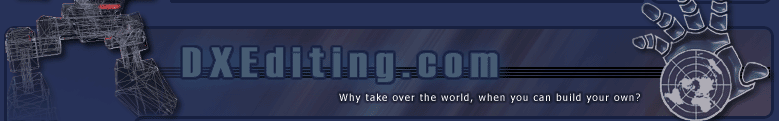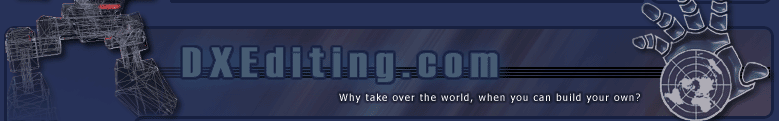By Trax2000
Date Created: 5/23/2002
Iíll give you the sum of my knowledge and experience. First off, what kind of door do you want to make, do you want one where you right click it or one where you use a keypad to open it? To make a door complete the following steps (they will split telling you how to make each)
Make a rather large room, or use a room you have already created. Make sure it has a rectangular gap in it that YOU KNOW THE SIZE OF. now, build a brush of that size but do not make the door yet. Move the brush so it is floating in midair in the room, not touching any surface and chose add space. You have just built the door itself floating in midair. add the textures you want to it. Now make an new brush that is bigger than the floating door but small enough that it can surround the door without touching the walls or ceiling, surround the door with it. Intersect the brush. Move the brush into the doorway.
Door you click: at this time on the browse bar on the right where u got the texture go to classes, go to brushes, go to movables, go to deus ex movables and go to movable. Iím guessing on the exact directory but its really not hidden in there youíll find it and it is title mover. you want the simple mover not the elevator or multimover. Now click it then click the addmover button(cube being attacked by squiggles). drag the brush u used before u added the mover, the red one, out of there, it just gets in the way. now click then right click the purple mover frame, go to keyframes->keyframe1. Rotate the door and move it so it is in the position you want it to be when the door is open, go to
keyframe0 it should snap back to the closed position. check this to make sure it works. Add you player start and some lights then right clicking should open it. ***NOTE in the properties of the mover there should be something about doorstrength which will control whether or not the door is pickable and breakable.
To make a door you open with a keypad laserbeam etc: Click add mover(cube being attacked by squgglies). Drag the red wire frame brush out of there it only gets in the way. click then right click the purple frame of the mover. Chose keyframe->keyfran1. now rotate and drag the door into the open position. click keyframe0 and it should snap back to closed, click keyframe1/0 and make sure both positions are right. now click and right click the frame this time going to properties. go to event and name the doors tag "Door1" without the quotes this gives it a unique name. Then in the same menu go to objects and set initial state to "trriggertoggle" this means the trigger (the keypad laser button) will open it and close it once per click. now. in the classes menu in the browsebar go to decorations, go to electronics and hackable devices for keypad, lasers and beams (red and blue) are hidden in triggers under the triggers tab in classes under trigger tab again and then they're sitting there. any other trigger u want be it a button light switch or whatever is in the decorations clearly labeled (well sort of if you want to get into zone triggers and special complex things theyíre obviously in the triggers tab but for now, less youíre using a laser beam ignore the triggers tab) again Iím sorry Iím too lazy to look up the exact name but it is not hidden or anything, you can chose a keypad laser button or light switch. put the switch anywhere though it must not be buried in the wall and you should verify via the 3d frame that the keypad side is exposed not the backside. Preferably place it near the door. Click it and right click it. go to properties. in event change the event to door1 to match the tag of the door. exit it, there should be a red line from the keypad to the door in your 3 2d views. Also in the properties menu you just exited there are 2 key interests, one that lets u set the code and one that lets you set the strength( how many multis to hack) voila the combo or the hack opens your door. Again make sure u added a player start lights and recompiled your geometry.
For any door make sure u keep the side that was against where you want the hinge to b at the same side when its open and closed, otherwise the door flips as it opens and well its not realistic, though it is cool. I figured this all out without anyoneís help and now Iím stuck so if anyone knows how to make glass, ladders, turn the cheats off (cheats are enabled whenever you load your level), or make AI follow patrol routes ill thank ya, and possibly answer questions about making water. Iíve got that down now too!
|