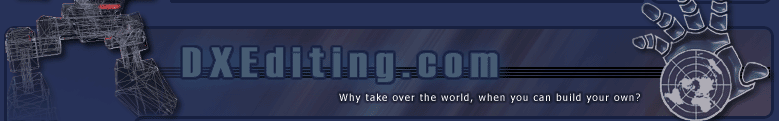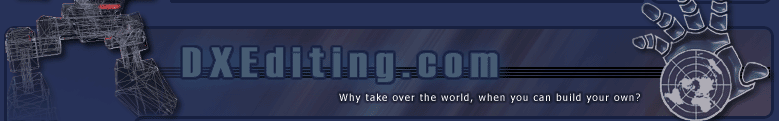By Trax2000
Date Created: 5/23/2002
Ladders are incredibly hard if you donít know what your doing and incredibly simple once you get the hang of it. This will be a rather short tutorial but I will tell you all the secrets to making good ladders.
First step is to destroy the notion in your mind that the ladder physically exists. it doesnít, there is no actual ladder there are no rungs. thatís right you heard me. Thatís why many people have trouble making them. You are al actually trying to "build" a ladder.
The secret to ladders is not in the shape or size but in the TEXTURE. In the browse bar go to textures. down at the bottom chose load. load "CoreTexMetal" there you will find 2 very important textures. Ladder A and the texture immediately after it ladrbrownmetal. These are very important. Its not the size or shape of the ladder its these two textures. these textures have been specially set to be "sticky" they give the ladder its properties. If you doubt me on this construct a room and texture all 6 sides with ladrbrownmetal, u can climb up walls and over the ceiling! now. to make your ladder realistic looking for most uses this is what you do.
The ladder a is a better texture I believe because it gives the rungs of the ladder but is CLEAR rather than blank in the middle, this means if u texture a long thin rectangle it will in fact look like al adder because u will see clean through where there arenít rungs. *TIP when texturing hold down ctrl and select all the visible side of the ladder rectangle then texture them. the texture will sync up exactly! it sets a very realistic 3d ladder.
MY advice is to build a ladder rectangle separate from the background you will later set it on. The ideal brush is about 16 thick and 70 across. you may have to use the ctrl key and texturing adjustment tool to slide the texture around and center the rungs if you texture is not centered. the texture adjustment looks like a grid with 4 arrows( 9th down from the top on the left). Note, do not set the ladder flush with the wall, if you do so the clear texture will allow you to see clear through both walls. instead remove the snap to grid function (bottom left hand button, looks like a grid) and slide it away form the wall ever so slightly. This way the background the ladder is pressed against will also be visible through the rungs. This technique also works to have a dangling ladder best visualized in hells kitchen in the fire escape.
|