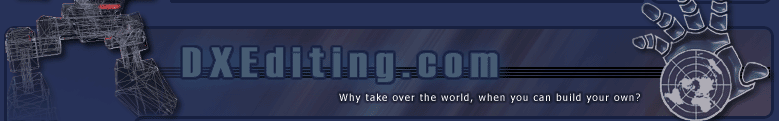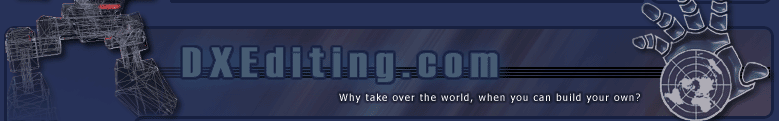By Luminous Path
Date Created: 7/15/2002
Cleaning your levels
By Luminous Path
Ok, so you've made your level. Everything's where it should be, the hooker is in the street, there is a shotgun in the closet, Paul Denton is going to say to JC "Get to Cairo now! No questions" etc etc.
Problem. When you look at the bed in the bedroom there's a gaping hole in it! It's a BSP error and the player will fall through it and into null space if you don't fix it. This will seriously damage the reviews of your level, and is also ugly in the level editor. It, can, however, be fixed.
Go to the Rebuild function in the Level Options (Or press F8) and go to "BSP". You'll see three subdivisions (If you don't, you may want to check what version your level editor is). They will be:
-BSP Stats
-Optimization
-BSP Rebuild options
Please do remember that fooling with these is dangerous if you don't know how they work. You could seriously screw up your level if you don't do this right. Let's go over what these crazy options mean.
Ok, so we've got "BSP Stats". You can't fiddle with these. They will only be altered if you make changes to the brushes in your level.
Then you've got Optimization. Very important, this. We'll be getting to this in a minute. This is what you fiddle with if you want your level to get better BSP coverage. Be careful, turning it towards full hogs a lot of memory, and can cause problems with buffers and memory overflows etc. if you have damaged memory or not enough memory.
BSP Rebuild Options is not very important. The Optimise Geometry just goes over the Geometry again to check for faults left in the previous scan. This really doesn't make much difference. Build Visibility Zones is a mystery. Next to no-one knows what it does, so mess with it at your peril.
Optimising your Level
Ok, the important bit. That hole in the bed must be fixed. Hit F8 to bring up Rebuild. Go to Rebuild->Optimization. Change the radio button from "Good" to "Optimal". This should help a bit. Go back to Geometry and wait.
If this doesn't work, return to Optimization and take the slider away from "Minimize Cuts" towards "Balance tree" until the number shown is around 45-50. Then hoof it back to Geometry and Rebuild the thing. The hole should go away. If it doesn't, up the slider until it does.
Let's talk about the Lighting Tab. The only option is that really complicated one about Zone Descriptors. It is assumed that it means lights do not project outside their defined zones. This is really dumb, as it makes the whole level's lightning unrealistic. But it can speed up rebuild times.
Paths Define is for checking the patrol routes of pawns that you created. Useful.
The "Auto ####" options simply mean that it performs the next phase automatically. If you want to bypass this, simply turn it off, but there should be no reason to do so, really.
Note that it is best to leave anything you don't know about alone until you know what it does. It may damage your level.
Other ways of optimising your level are to include zones. These can be made easily by putting a "Sheet" entity and using the "Add Special" tool, setting it to "Zone Portal". These are useful for telling the level what happens where. Also, you can set a sound to a zone that won't be heard outside it.
Have fun optimising your level (Although you'll probably find it a very boring chore), and if you have any questions as to what anything does, don't be afraid to email me or PM me on the forums.
|