NPCs [2
of 3] - Alliances
DeX@planetdeusex.com
Welcome to the NPCs - Alliances tutorial. Now you'll learn how to create alliances.
Green Text is stuff you can click on or select in UnrealEd
Blue Text is stuff you have to type.*Note* This tutorial assumes you've done the Getting started with UnrealEd, the Deus Ex level editor the texturing and the objects tutorials. Also NPCs - Inventory
1. Use the level you created in NPCs - Part 1
2. Open up the properties window of your NPC. Go to Alliances -> Initial Alliances -> [0]
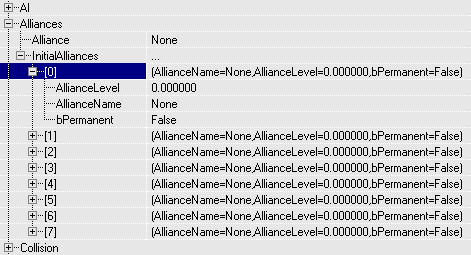
3. As with the inventory there are 8 different slots. In each slot you can define another NPC or the player and their alliance level. Now for the AllianceName value type in Player. For the AllianceLevel type in -1. For the bPermanent value choose True.
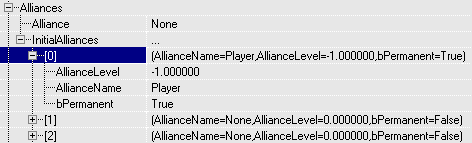
What you have done here is made your NPC hostile towards the player (you). Also he will never change his mind about whether he likes you. The alliance level is important. -1 will make the NPC hostile, 0 will make the NPC neutral and 1 will make the NPC an ally. Also you must understand the alliance name. More on that in a bit.4. In-between Alliances and InitialAlliances is a value called Alliance. Select that and change its value to NSF (if you have chosen a different NPC it is better that you change this value to whatever your NPC is called e.g. Cop, UNATCO, MIB). This is like a tag to identify you NPC.
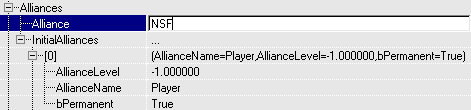
5. Now close the properties window and duplicate your NPC. (Right click on the NPC and click on duplicate).
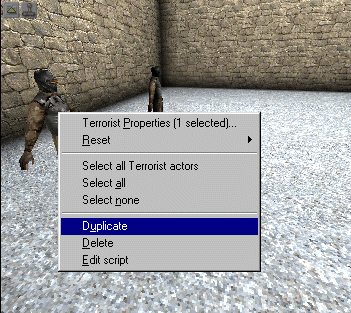
6. You should now have a second NPC. All its properties will be the same as the first. Now go to the properties window of one of the NPCs and go to Alliances -> InitialAlliances -> [1]
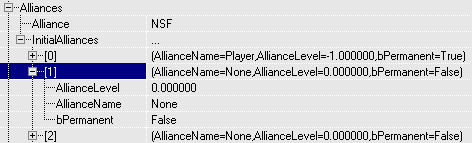
7. Type in 1 for the AllianceLevel, NSF for the AllianceName, and leave bPermanent False. Close the properties window and repeat for the second NPC. This will make your two NPCs pals, but if one accidentally shoots the other they will turn against each other.
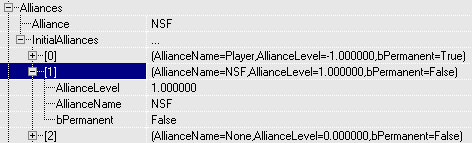
8. You should have realised that in the AllianceName value we entered NSF which is the same as the Alliance tag (between Alliances and InitialAlliances). This is the way in which we can identify NPCs and make specific alliances between NPCs. Note that in step 7 you could have selected both NPCs instead of doing them one at a time but I though it would be easier to understand that way.
9. Rebuild your level, save it and play it. Download this map