Objects
Xlax@planetdeusex.com
So you want to place objects do you? Well, no suprise! Objects are one of the major components in making a level look good.
*Note* This tutorial assumes you've done the Ultimate Beginner's Guide to DeusEx Mapping.
1. Launch UnrealEd and get to the main screen. Build a simple little box that has a light, a player start and a DeusExlevelinfo in it. Rebuild your geomatry
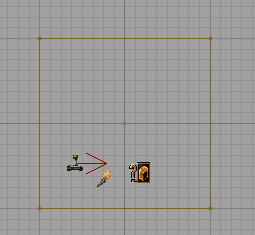
2. Now to actually place objects is fairly simple. Go to Decoration -> Deusexdecoration
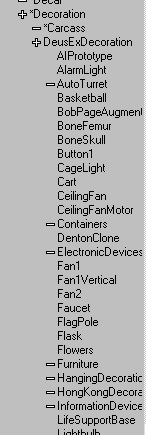
3. Now for example here, lets place a table with a credit chip on top and a lamp on the table next to a leather chair.
First, be go to Furniture -> then Coffee Table
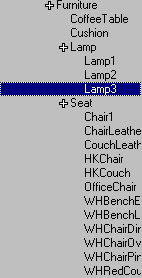
Here, I've fully extented all of the furniture catagoryTo insert objects, select them in the browser, right click on the floor in the 3D view and from the menu that comes up select "Add Item here" where Item is the name of the item selected. You should know how to move objects from the UBG so you can position them how you like.
4. So we Insert the Coffee table, Lamp 2, and ChairLeather. The result is this:
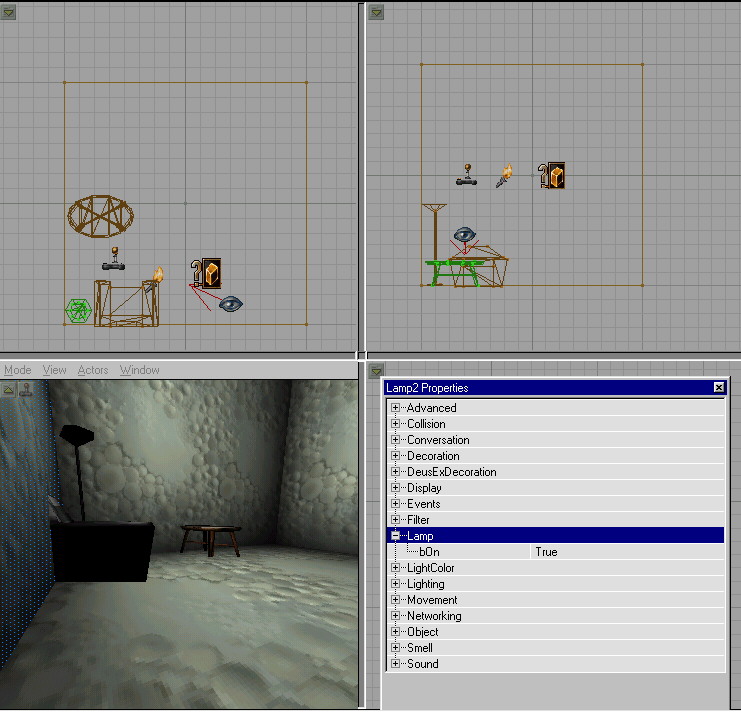
You can see, I've included the properties table which allows you to set if the lamp starts on or off. False= Off and True=On.5. Now for the credit chip. (thanks to SmasKenS for telling me where it is). Go to Inventory > DeusExPickup > Credits
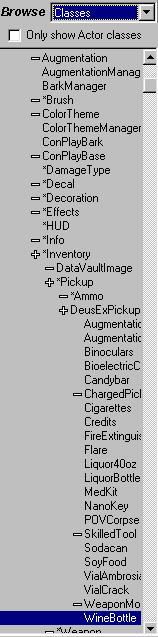
6. Lets place it on the table. If you try right clicking on the table you will only get a menu saying "Coffee table Properties". You will have to place it somewhere else at first and then move it onto the table using the 2D views. With it selected go to the properties menu (F4 or right-click > Properites) There is a special sub-menu credits. Lets set it up from 100 to 150.
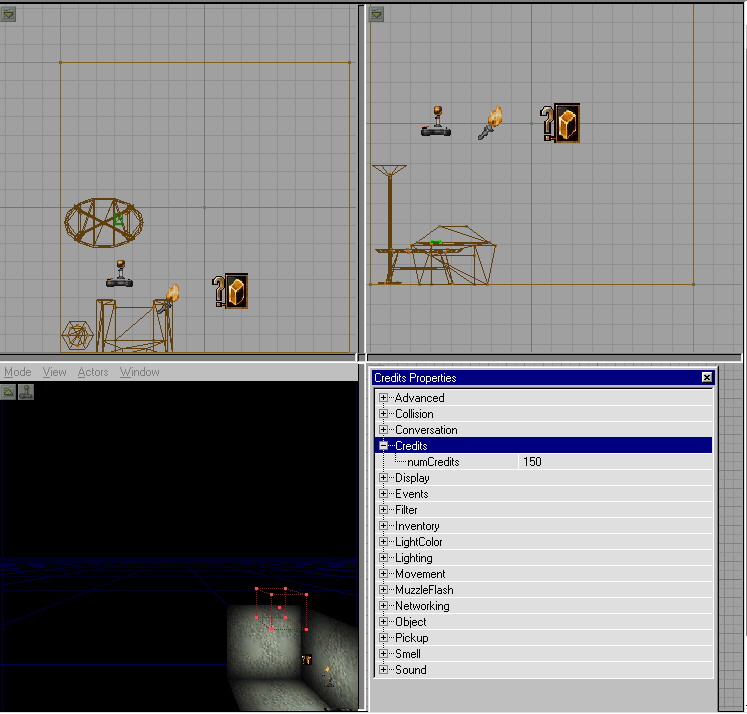
7. Thats it. Well done. Save the map and play it.