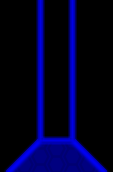|
Intro

Its been 20 years (much less in real life) since the original Deus
Ex. For Deus Ex: Invisible War you step into the shoes of Alex Denton
who must confront some enormous consipracy involving terrorists,
aliens, and a big 'ol can of whoopass.
 |
That's
when I realized that my life wasn't controlled by the goverment,
religion, or my mom. It was controlled by a gamepad! |
Getting Started (Compiled from various fourms)

Assuming you've downloaded
and installed the demo, you're first thought is probably "What
the hell is wrong with this game?" There are several answers
to this question:
-
Deus Ex: Invisible War is not a clone of the original. CHANGES
HAVE BEEN MADE. The core aspects of the game: multiple solutions
to problems, firepower or stealth, exploration, mods, etc. are
all intact. Peripheral stuff like typing in passcodes, inventory
management, different ammo for each weapon, and even reloading
have been simplified or removed. I'm generally pleased with
all of this though I admit I do miss the loss of experience
points. (Well, finding them anyway. Documenting every bleeding
one of them for my walkthrough I DO NOT miss. :-)
-
When the installer sets up DX:IW it sets the User.ini file
to read-only. This will prevent you the game from saving your
custom key configurations. On 2000/XP boxes you can find this
file in My Documents\Deus Ex - Invisible War Demo.
Right-click on the file and select properties. Click the Read-Only
box to uncheck it. Click Ok.
-
The demo is flawed. The INI files it comes with seem to be
set for some other gaming platform. This can be fixed by running
this config
utility and selecting optimal for both tabs and then click
"Speichern" which means Save. On the default.ini tab
beware that optimal sets your monitor refresh rate to 85hz.
If you are uncertain what your monitor can handle do this:
Right-click on your desktop and select properties. Click the settings tab. Click the Advanced button. Click the Monitor tab. Note the Screen Refresh rate and use that in the ManualRefreshRateHz
field on the default.ini tab. While you have the Display properties
open you can also experiment with different monitor refresh rates.
If your computer can't handle them wait and Windows will automatically
reset you back to your previous seting (On 2000/XP it does, 95/98
may not do this.)
-
If you get a COMDLG32.OCX missing (or similar) error while
running the config tool follow the tip found on this
thread. A tip to all you Visual Basic developers: Take a
few minutes to create a proper install package. To date, only
WindowsXP or later have all the VB components. Windows2000,
95, 98, and possibly ME don't have 'em unless someone installed
Microsoft Office 2000 or better.
More Tweaks

Next, are some personal tweaks that I have adopted which you might
find useful (all can be found under options)
-
Game: Set interface opacity to 0. This will keep it off the
screen until you select something (inventory, biomod, etc.)
-
Control: Set mouse sensitivty to 10 (the default was WAY to
fast for my taste)
-
Video: Not sure about nVidia but on ATI cards do NOT enable
bloom AND set Multisampling to a number higher than 1. You take
a performance hit and you get strange dot affects. I run my
9700 pro with no bloom, multismaple set at 1 and NO forced FSAA
or Ansitropic Filtering.
If you have any other problems or questions, please follow the
link to the forums at the end of this walkthrough.
On To The Walkthrough -->
|
 |