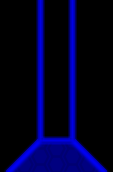|
Cheats

I can't take any credit for these. Thanks to CadeF for discovering
these and Pyrion for making them a bit clearer. Note that these
cheats are not handled very well. You'll be stuck with a transparent
menu in the lower right corner but they DO work (PC Only, sorry
XBoxes). You'll need to edit two files located in this directory:
C:\Program Files\Deus Ex - Invisible War\System
The two files are dx2menu.ini and dx2ui.ini.
MAKE BACKUPS OF THESE FILES BEFORE YOU MAKE ANY CHANGES!!
Now then, start by opening dx2menu.ini in notepad
and make it look like this (you could probably just copy and paste
over what's there with this):
// DX2 User Menu Configuration File
// "//" comments are acceptable; "/*"
- "*/" comments are not.
// To add a submenu:
//
// [Submenu string text]
// {
// // submenu contents go here
// }
// To add a menu item that executes a console command:
//
// <menu text string, CONSOLE COMMAND TEXT>
// To add a "double menu item":
//
// <menu text 1, CONSOLE COMMAND 1; menu text 2, CONSOLE COMMAND
2>
// Other guidelines:
// - Commands should always be in ALL CAPS.
// - Always indent using TABS.
// - You should separate commands menu text and the command with
a COMMA and a SPACE.
[DX2 Debug Menu]
{
<Fly,Fly>
<Ghost,Ghost>
<Walk,Walk>
<FPS, STAT FPS>
<'GOD PLAYER',GOD PLAYER>
<'INFINITEBIOENERGY', INFINITEBIOENERGY>
<'FULLBIOENERGY', FULLBIOENERGY>
<'INFINITEAMMO', INFINITEAMMO>
<'FULLAMMO', FULLAMMO>
<'FULLPLASMA', FULLPLASMA>
<'FULLMATTER', FULLMATTER>
<'OPENSESAME', OPENSESAME>
<'ALLBIOMODS', ALLBIOMODS>
<'SETBIOMODSLEVEL 3', SETBIOMODSLEVEL 3>
<'ALLWEAPONS', ALLWEAPONS>
}
Now save the file. Open dx2ui.ini in notepad. Find
the section titled [DebugMenu] and edit what is between
it and [InfoWindow] to look like this:
[DebugMenu]
Active=ACTIVE
Type=Menu
Placement_X=RIGHT
Placement_Y=BOTTOM
PauseGame=False
AutoSizeWidth=True
AutoSizeHeight=True
TextColor_A=24
Color_Normal_A=0
TextShadowColor_A=0
SelectedColor_A=48
UnselectedColor_A=24
Font=font8
MenuDefinitionFile=DX2Menu.ini
ListenForMouseClicks=True
InputLayerName=DebugMenu
Save this file and you're ready to go. Load Deus Ex: Invisible
War up and load a game. In the lower right corner you'll see some
text items. Press ESC to bring your cursor up. Use it to click on
the cheat that you want. Click again to deactivate the cheat. Most
cheats are self-explanatory. OpenSesame allows you to open any door.
Simply stand in front and use the cheat to open the door. If you
have problems accessing the buttons under the cheat menu simply
use the up and down arrows on your keyboard and press enter.
I've confirmed these cheats work with the v1.1 patch. In fact,
you may need the patch as I haven't tested this with v1.0 of the
game. Maybe it does work, I dunno. If you wish, you can edit the
DX2menu.ini file with more options. My source for these
cheats is this
discussion thread on the IonStorm
forums.
Disabling The Intro Movies

This is for PCs only. Browse to this directory:
C:\Program Files\Deus Ex - Invisible War\System
Find the file default.ini and MAKE A BACKUP OF IT.
Now, open the file with notepad and search for the [PCStartup]
section. Change it to look like this:
[PCStartup]
ShortIntroMovies__d=
Save the file. That's it.
Links


|

|
| PlanetDeusEx |
My host who covers all the Deus Ex and
Deus Ex: Invisible War news, mods, and whatnot. |
| IGN
DeusEx Guide |
You'll have to become an IGN insider to
access the guide but they do offer a free 7 day trial. I haven't
read it but I'm told it takes a more agressive approach than
my stealthy one. |
Sayow
IGN Walkthrough |
Apparently written for the XBox version
this walkthrough might be of use to those of you running the
game on the console. |
|