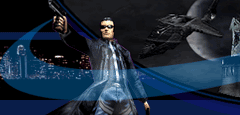Rendering Modes
It's time to cover each of the specific options for the different rendering modes which we haven't gotten to just yet. First up is Direct3D, which is the mode that non-3dfx users will most likely wish to use (mainly due to the better performance of Direct3D over OpenGL in Deus Ex and UT-based games in general). Here you can turn on/off mip mapping, multitexturing, palettes, precaching, VSYNC, and triple buffering. For maximum visual quality make sure to have mip-mapping and triple buffering enabled. Multitexturing is a technique that many of the graphics card companies use to apply multiple textures per pipeleine per clock. This is not a feature that anyone would want to have disabled, since it only helps performance and doesn't detrimentally affect visual quality. VSYNC should be disabled, just to make sure you're frame rate isn't limited by the refresh rate of your monitor. If you manage to start seeing screen tearing while you're playing, turn VSYNC off. The last items, paletted textures and precaching, you'll want to leave enabled.
Under the Glide tab there are only a handful of items unique to this rendering mode: Disable VSYNC, Refresh Rate, Screen Smoothing, and Detail bias. Disabling VSYNC is always a smart choice in order to maximize the frames your video card is capable of rendering. Changing the refresh rate from within Deus Ex is not recommended. This should be done from within windows itself, under the advanced properties for your video card. This is generally set for the 'optimal' setting, but can be set to specific rates.
Under the OpenGL section, there aren't any specific settings that we haven't already covered in the previous sections, so there is no need to regurgitate that information here. Just understand that the OpenGL performance that Deus Ex delivers is not as well implemented, in terms of speed, as compared to the Glide and Direct3D rendering modes. Performance has increased a bit with the various patches, but still lags behind Direct3D. So, if you can, you'll want to steer clear of OpenGL in Deus Ex and use Direct3D instead.
Conclusion
Now that you've got your copy of Deus Ex tweaked out for your system, you should be all set to go blow away some UNATCO scum - more effectively than before we might add. Our overall recommendation is to tweak the game for the maximum visual quality your system can support while still serving up a playable framerate. Deus Ex is a single player game after all, not a multiplayer frag-fest where a high FPS is crucial. This is a slow paced game where you'll be creeping around, enjoying the visual sights, and sniping guys from a thousand yards out.
As you can probably tell, this game has us hooked - pulling us away from valuable Counter-Strike and Rocket Arena 3 time. The sheer length of game play that this game offers, combined with the branching storyline, and amazing plot really pull the player in. In our opinion, this is probably the best single-player FPS to come along since Half-Life, and if you haven't checked it out yet you really owe it to yourself to give it a go.
Next: Introduction...
|