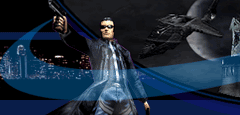Ladders
During this tutorial you will learn how to:
- Build ladders
- Use masked textures
- Align textures
Lets begin.
I'm sure you noticed that there were ladders in Deus Ex ... yes
that's right ... and given that their main use is allowing the player
to climb up and down (SHOCK!) I bet at some point you'll want to
add one or more to your maps ... so I'll tell you how
Ladder Science
There is nothing really to making ladders ... but first you need
to understand one thing ... the following textures are vital
...
CoreTexMetal ... 
> ladder_a
> LadrBrwnMetal
These to textures are, essentially, the ladder. Both of them have
special parameters which makes them 'sticky' allowing the player
to traverse up and down any brushes they cover.
Now thats sorted ... lets get ladder building
Ok now to make the ladder ...
Stairway to heaven
First you need to make somewhere for the ladder to go ... so make
a 512x512x512 room ... use whatever textures you want ... now make
a 256x256x256 block at one end of the room ... now add 2 256x16x16
brushes 96 units apart
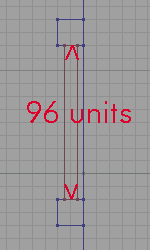
now add a 256x96x8 special brush ... like you did in the Water
tutorial, but choose
'Semisolid Pillar' ... make sure its set like below ...
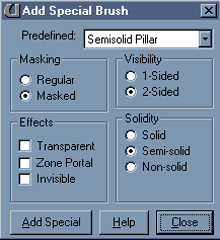
Make sure you have the CoreTexMetal
> ladder_a
texture selected ... then hit Add Special ... now you should see
that the texture on the special brush you added is mis-aligned ...
select the front and back surfaces of the speial brush ... right
click then go to 'Surface properties' ... press on the 'Pan' tab
...
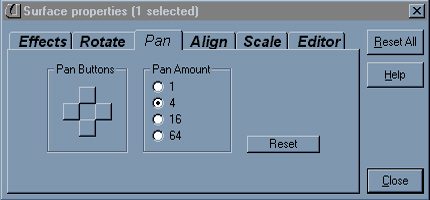
set the 'Pan Amount' to 4 ... the using the 4 'Pan buttons' adjust
the texures postion until its similar to this ...

thats the basic ladder created ... if you boot it up now you'll
be able to climb around to your hearts content ... but theres more
...
Ok so then ... now you know how to make a basic ladder using a
masked texture ... because the texture ladder_a
is a special 'sticky' ladder texture
this next section doesn't necessarily apply to any ladders you make
using it ...
LadrBrwnwhat??
LadrBrwnMetal my child ... is important ... lets say you wanted
to make a ladder that didn't use the ladder_a texture ... a ladder
with 3D rungs like this

Notice its not made of the ladder_a texture or
the LadrBrwnMetal texture ... so how does
it work? Only those two textures are 'sticky'!
Yes that's right so ... what do we do?
We add a invisible brush covered in LadrBrwnMetal
... that's what we do!
Make a brush the size you'd like to be 'sticky'
or climbable ... then press the 'Add Special Brush' button ...  ... choose 'Semisolid Pillar' ... set it up like below
... choose 'Semisolid Pillar' ... set it up like below

Using this method you can make ladders in all shaped or sizes ...
or use the LadrBrwnMetal texture to make surfaces 'act' like a ladder
...
Why would you want to do that?
Lets say in a level you had a place that you wanted the player
to climb but having a ladder there would seem out of place ... the
you could make bricks sticking out of a wall ... slap an invisible
LadrBrwnMetal brush in front of it and the player could then 'climb'
the wall ... and so on ... here is a crude example
map for you to use and abuse ...
|