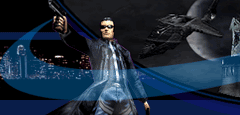Basic Movers
During this tutorial you will learn how to:
- Add moveable brushes
Lets begin.
Movers are brushes that ... wait for it ... MOVE ... these can
be doors, desk drawers, lifts what ever ... once you understand
the basics movers are very useful and adaptable.
Blah!
First you need to build a place for the door to be ... a door way
Make two 512x512x512 rooms 32 units apart
Now resize your builder brush (the red square) to 256x256x32 ...
put it level with the ground and in-between the two rooms ... subtract
it to inter-link the two rooms ... example
pic
Now build a third 512x512x512 room off away from the others ...
this is where you'll create the mover ... the textures for this
room are irrelevant because nobody is going to see it but you ...
The hole between the two rooms is 256x256x32 ... if you made your
door this size, when it opened you be able to see the overlapping
brushes ... like this ... so you
should make the door smaller ... 256x256x16 ... move the builder
brush into the third room and add it ... choose a texture for the
brush, UNATCO > un_BlastDoor_A ...
resize your builder brush so its slightly larger than the door you
just made ...
Now hit
the 'Brush Intersection' button ...  ... before you intersect make sure all textures on the door are
how you want them because the mover will be identical to the 256x256x16
brush you added ... after you press 'Brush Intersection' the builder
brush should 'wrap' around the door ...
... before you intersect make sure all textures on the door are
how you want them because the mover will be identical to the 256x256x16
brush you added ... after you press 'Brush Intersection' the builder
brush should 'wrap' around the door ...
The mover
Now move the builder brush into the doorway you made ... when
its in position hit 'Add Moveable Brush' ...  ... you should now see a purple outline
where the builder brush was ... that's the mover
... now look at the mover in the 3D view ... press B to hide the builder
brush ... then right click on the mover and go to 'Mover Keyframe'
...
... you should now see a purple outline
where the builder brush was ... that's the mover
... now look at the mover in the 3D view ... press B to hide the builder
brush ... then right click on the mover and go to 'Mover Keyframe'
...
Keyframes are how you set where the door
will move when opened ... 'Key 0 (base)' is the default or closed
position of the door ... 'Key 1' is the open
position ...
Select 'Key 1' and move the door upwards ... leave a small lip
... example
Select 'Key 0 (base)' and the door should go back to the closed
position ...
Thats it, you now have a basic door ... add some lights + a player
start ... rebuild ... go check it.
Ok so now you've got a basic door that opens when you touch it ...
you can also easily make double doors and rotating doors using what
you now know ...
For double doors simply make two smaller movers ...
Rotating doors are just as easy ... in 'Key 1' rotate the mover
instead of raising it ... easy ...
For a more detailed look at basic Unreal movers go to Wolf's
Unreal and look over his movers tutorials ... there you'll find
info on adding sounds etc ... basic movers aren't really used very
much in Deus Ex but knowing how to make them can't hurt ... read
Deus Ex Movers tutorial for info on Deus
Ex specific movers ...
|